To begin writing a new post in WordPress, you’ll need to access the post creation tool. You can do this by hovering your mouse over the “Posts” menu on the left-hand side of your WordPress dashboard, then selecting “Add New.”
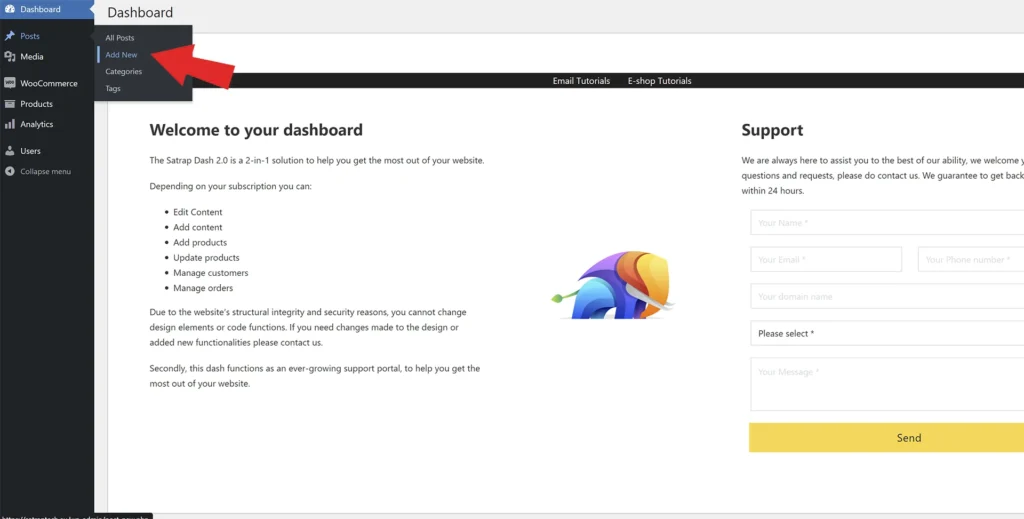
- Type your title in the “Title” field at the top of the editor.
- Write your content directly in the WordPress editor or, if you prefer, write it in a word processor such as Microsoft Word and then copy and paste it into the editor.
- Select or create a category for your post by using the “Category” in the column on the right-hand side of the editor.
- Set the main image for the post by clicking the “Set featured image” link on the right-hand side of the editor and uploading or selecting an image from the media library.
- Click the “Publish” button to publish your post. You may need to click “Publish” again to confirm your decision.
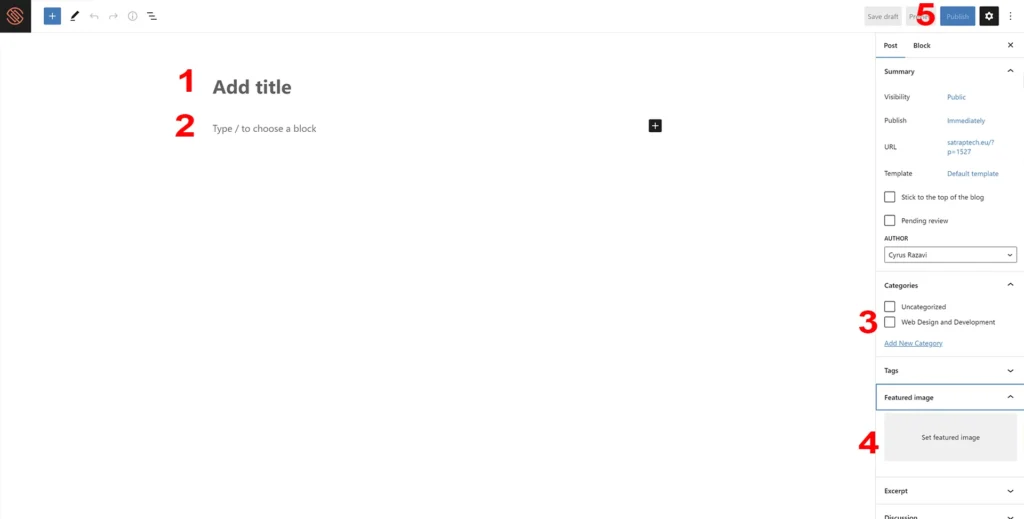
Your post is now live on your website and can be viewed by visitors.
